If you’re asking what is the best TV Android box in the US, you’re not alone. I’ve tested many—from big names like Nvidia Shield to budget picks like the onn. Android TV box. Some were great. Some just collected dust. In today’s world, your streaming box can make or break your movie night. In this guide, I’ll share my real thoughts, hands-on results, and simple tips to help you pick the right one.
What Is an Android TV Box?
An Android TV box is a small device that makes your TV smart. You plug it into your TV with an HDMI cable. Then, you can stream movies, watch YouTube, and even play games. It connects to Wi-Fi, just like your phone or laptop.
There are a few types of Android TV boxes. Some use Android TV OS, which is made for big screens. It’s smooth, easy to use, and works well with apps like Netflix and Hulu. Others use Google TV, which is a newer version. It looks nicer and helps you find shows faster.
Some cheap boxes use regular Android OS, like what’s on phones. These can be hard to use on a TV. They may not support HD or popular apps. So, while they cost less, they don’t always work well.
If you want the best Android box for your TV, look for one that runs Android TV OS or Google TV. Boxes like the Chromecast with Google TV or onn. Android TV Box are great choices. They work fast, get updates, and support voice search.
To use one, all you need is a TV with an HDMI port. Most TVs made in the last 10 years have it. With the right box, you can enjoy your favorite shows in minutes.
Is an Android TV Box Legal in the US?
Yes, an Android TV box is legal in the US—as long as it’s certified and safe. I’ve been using them for years, and here’s what I’ve learned.
Brands like Nvidia Shield, Chromecast with Google TV, and onn. from Walmart are 100% legal. These run official Android TV or Google TV. That means you can use apps like Netflix, YouTube, and Hulu with no problem.
But be careful. Some boxes say you get “all channels free.” That sounds great, but it’s a red flag. Many of these come from unknown brands. They often use pirated apps. That’s not legal, and it’s risky too.
I once bought one of those “free TV” boxes just to see how it worked. It was slow, full of bugs, and didn’t feel safe. I couldn’t trust it, so I stopped using it right away.
Here’s the truth: if it sounds too good to be true, it probably is. Don’t fall for boxes that offer free movies or live sports. You could get in trouble or end up with a virus.
Want free and legal shows? Try Pluto TV, Tubi, or Plex. They’re safe and have lots to watch.
👉 Stick to trusted brands. If the Android box is certified and sold by a big store, you’re good to go.
How I Tested the Best Android TV Boxes
When I test something, I like to keep it real. I used each Android TV box in my own home, just like anyone else would. No labs. No techy setup. Just me, my TV, and my Wi-Fi.
I wanted to find the best Android streaming box for real life—not just one that looks good on paper.
Streaming Quality (HD/4K)
First, I checked how well each box played HD and 4K video. I used Netflix, YouTube, and Prime Video. Some boxes played smooth 4K with no problem. Others had lag or dropped the picture quality.
The best Android TV boxes stream 4K without buffering or lag. Nvidia Shield and Chromecast stood out.
User Interface Speed
Next, I looked at speed. How fast did apps open? Did menus move quickly or freeze? Some boxes were fast and smooth. Others were slow and painful.
A good Android TV box should feel quick and easy to use. Shield and Fire TV Stick were great here.
App Compatibility
I tested the big apps: Netflix, Hulu, YouTube, Disney+, and IPTV. Some boxes couldn’t run Netflix in HD. Others had apps missing from the store.
If you want all your favorite apps in full HD, get a certified Android TV box. Avoid the knock-offs.
Remote Usability
I checked how each remote felt in my hand. I tested the buttons and voice search. Some remotes were cheap and clunky. Others worked like a charm.
The best Android boxes come with easy, smart remotes. I liked the Chromecast and Shield remotes most.
Gaming Performance
I also played some games. I tried emulators, cloud games, and light Android games. Some boxes lagged a lot. The Shield was super smooth.
For games, the Nvidia Shield is your best bet. It runs fast, with no lag or crash.
Updates and Support
Last, I looked at software updates. Some boxes get updates often. Others don’t. Updates fix bugs and add features, so they matter.
Stick with brands like Google, Nvidia, or Amazon. They update their boxes often, and that’s a good sign.
Best Android TV Boxes in the US
1. Nvidia Shield TV Pro – Best Overall Android TV Box
If I had to keep just one box, it would be the Nvidia Shield TV Pro. I’ve used it for movies, games, and even as a media server. It’s fast, strong, and lasts a long time.
The best part? It has AI upscaling. That means it can turn old HD videos into sharper, near-4K quality. It feels like giving your TV a big upgrade without buying a new one.
This box uses Android TV OS, not the basic Android version. It also supports Dolby Vision and Atmos for better sound and video. If you want the best Android TV box in the US, this is it.
best android tv box, best android box for gaming, best 4k android tv box

👉🏿👉🏻 Check Latest Price and Offer at Amazon 👈🏻👈🏿
2. Amazon Fire TV Stick 4K Max – Best Budget Alternative
Need something cheaper? Go for the Fire TV Stick 4K Max. I use it in my guest room, and it works great for the price. It loads fast and plays Netflix, YouTube, and Prime Video in 4K.
It’s a good pick if you just want to watch shows and don’t need extra features. You can also talk to Alexa with the remote, which is a nice touch.
It runs Fire OS, not Android TV. Still, it works with most major apps. For the price, it’s one of the best cheap Android TV boxes out there.
best android tv stick, best cheap android tv box
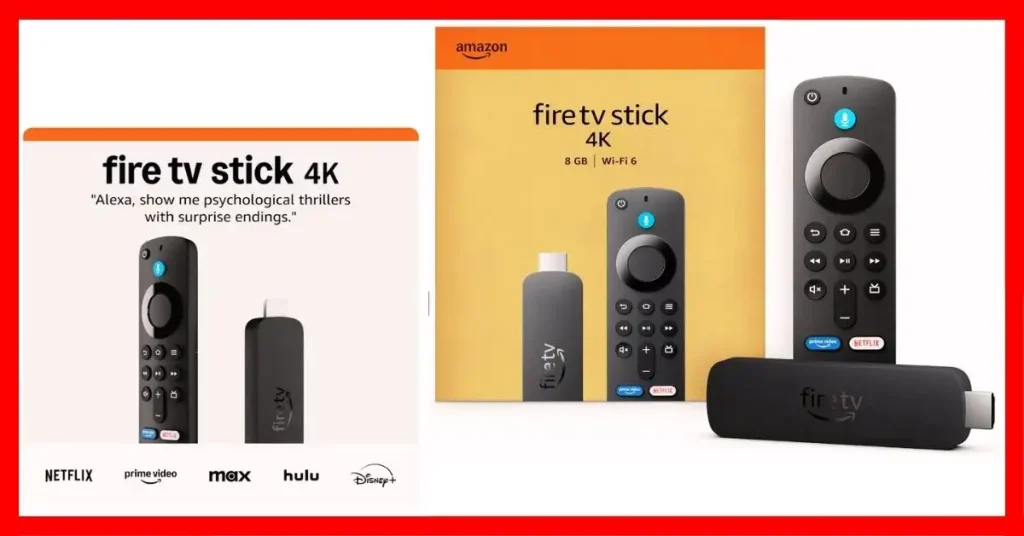
👉🏿👉🏻 Check Latest Price and Offer at Amazon 👈🏻👈🏿
3. Google Chromecast with Google TV 4K – Best Official Google TV Option
The Chromecast with Google TV 4K is clean, simple, and easy to use. I have it in my kitchen, and it works like a charm. The home screen shows stuff I actually want to watch.
It comes with a remote, unlike older Chromecast models. You don’t need your phone to control it. You also get Google voice search, which makes things even easier.
This is a solid pick if you want a smooth, official Google TV experience that gets updates. It’s the best Android TV box 4K for people who like things simple and smart.
best android box tv, best tv box for android, best android tv box 4k
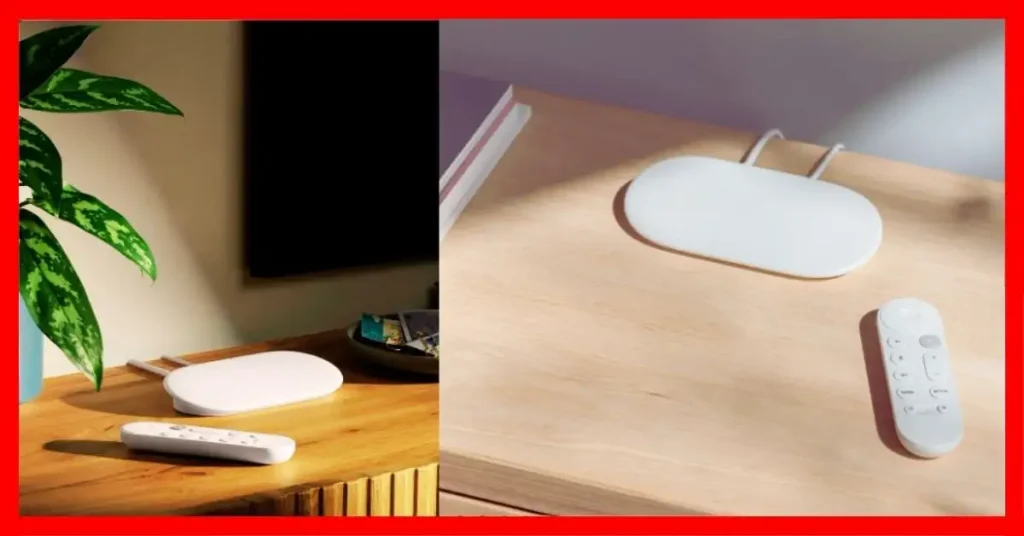
👉🏿👉🏻 Check Latest Price and Offer at Amazon 👈🏻👈🏿
4. onn. Google TV 4K Pro – Best Budget Google TV Certified Device
The onn. Google TV 4K Pro surprised me. I bought it at Walmart just to try it. Now I use it in my bedroom full-time. It’s cheap but works really well.
It’s fully Google TV certified. That means it runs real Android TV and gets updates. You can use voice search, download apps, and enjoy smooth 4K video.
If you’re on a tight budget, this is one of the best Android TV boxes under $50. It does the basics right and skips the junk. For most people, that’s all you need.
Onn Android TV Box, best budget android tv box

👉🏿👉🏻 Check Latest Price and Offer at Amazon 👈🏻👈🏿
How to Choose the Best Android Box for Your TV
Picking the right Android box can feel like choosing the perfect coffee blend—what works for one person may not suit another. That’s why the best TV Android box is the one that fits your needs, not just the top-rated one.
4K or Just HD?
If you own a 4K TV, make sure your box can stream in 4K. Otherwise, you’re not using your TV’s full power. But if you have an older HD set, a basic box is just fine.
Most people in the US will benefit from a 4K box today, even on a budget.

👉🏿👉🏻 Check Latest Price and Offer at Amazon 👈🏻👈🏿
Android TV, Google TV, or Regular Android?
Here’s the deal: Android TV OS and Google TV are made for TVs. They’re smooth, fast, and safe. Boxes with plain Android (like you’d find on a phone) often feel clunky and can miss features.
For the best experience, go with Google TV or certified Android TV OS.
Do You Want Voice Control?
If you’re like me, you’ve gotten used to talking to your devices. Saying “Play The Office on Netflix” is way easier than scrolling. Most certified boxes now support Google Assistant or Alexa.
Voice control makes streaming faster and feels more natural—especially if you hate typing with a remote.
Will You Sideload Apps?
Some users like to install apps outside the Play Store—like IPTV players or emulators. If that’s you, make sure the box allows it. Not all cheap models make this easy.
If you plan to sideload, look for boxes with developer options or file manager access.
Check for Certification and Honest Reviews
Before buying, check if the box is certified by Google or Amazon. That means it’ll get updates, work with Netflix in HD, and support key features like casting. I’ve been burned by no-name boxes before—they lag, freeze, or just stop working.
Look for trusted brands like Nvidia, Google, Amazon, or onn. for peace of mind.
Final Tip: Match It to Your Daily Use
Do you watch a lot of YouTube? Use IPTV? Game on the side? Your habits should guide your choice. I use the Shield TV in my living room for serious stuff and a cheap onn. box in the bedroom just for light shows.
Think of it like picking shoes—you want the right pair for the right job.
best tv android tv box, best rated android tv box, best android box for tv
Best Android TV Boxes by Category
Not every box does the same thing well. Some are great for live TV. Others shine in games or streaming. Here’s what I’ve found from using them in real life.
Best for IPTV: Formuler Z11 Pro & BuzzTV X5
If you watch live channels or IPTV, go with one of these. The Formuler Z11 Pro has a smooth app that feels like cable. The guide is clean and easy to use.
The BuzzTV X5 is another strong pick. It runs fast and supports many IPTV apps. Both are stable and made for serious streaming.
These are the best Android TV boxes for IPTV in the US.
best android tv box for iptv
Best for Gaming: Nvidia Shield TV Pro
Love games? You need the Nvidia Shield TV Pro. I’ve played on it for hours—no lag, no delay. It’s fast, strong, and built to last.
You can use game apps, emulators, and even cloud gaming. Just add a controller and you’re good to go.
For gamers, this is the best Android TV box you can buy.
best android box for gaming
Best Budget Pick: onn. Google TV 4K Pro & Dynalink Android TV Box
Don’t want to spend much? Try the onn. Google TV 4K Pro. It’s cheap but works great. It plays 4K, uses Google TV, and comes with voice control.
The Dynalink box is also good. It’s simple, fast, and plays all the top apps. Both are easy to set up and fun to use.
These are the best budget Android TV boxes that give real value.
best budget android tv box
Best for 4K Streaming: Chromecast with Google TV & Nvidia Shield TV
Want super clear video? These two are top picks. I use Chromecast with Google TV in my kitchen. It plays sharp 4K and runs fast.
The Nvidia Shield TV is even better. It makes old HD videos look close to 4K. That’s perfect if you stream lots of older shows.
For top picture quality, these are the best 4K Android TV boxes.
best 4k android tv box
Are Free Channel Boxes Real?
I’ll be honest—when I first saw ads for boxes that claimed to offer “all channels free,” I was curious too. Who wouldn’t want free HBO, live sports, and premium shows without paying a dime? But after testing a few of these so-called “free channel boxes,” I can tell you straight up: they’re not what they promise.
These boxes often run on shady apps that stream pirated content. Sure, they might work for a while. But one day, the channels just stop working—or worse, the app disappears. Most Android TV boxes that claim to offer free channels use illegal streams. That can put you at risk of malware, service shutdowns, or even legal issues in the US.
If it sounds too good to be true, it usually is. One box I tested even came preloaded with a sketchy app store full of fake channels. It looked cool at first… until none of the sports links worked on game day. Total letdown.
Here’s the smarter move: Use legal apps like Pluto TV, Tubi, Plex, or Xumo. These are free, safe, and fully legal in the US. They give you tons of movies, news, and live channels—with no risk. You can also try budget-friendly IPTV services that work with certified boxes like the Formuler Z11 Pro or BuzzTV X5.
So if you see a seller online pushing the “best TV box with all channels free,” take a pause. Ask: is it legal? Is it safe? Does it offer real support and updates? If not, it’s not worth it—no matter how cheap.
Real value comes from boxes that work long term, not just for one weekend.
FAQs
Is an Android TV box legal in the US?
Yes, Android TV boxes are legal in the US—if you use the right kind.
I use a few myself, like the Nvidia Shield and Chromecast with Google TV. These are certified and safe. But some cheap boxes say they offer “all channels free.” That’s a red flag. Those often break the law. Stick with big brands, and you’ll be fine.
Which is the best Android TV box for IPTV in the US?
The Formuler Z11 Pro and Nvidia Shield TV Pro work great for IPTV.
I’ve tested both with apps like TiviMate. They run smooth, with no lag. The Formuler is made for IPTV. The Shield gives you extra power and gaming too. If you stream live sports or global shows, these are top picks.
Which brand is best for Android TV?
Nvidia and Google are the top brands I trust.
They get updates and just work well. I tried cheaper boxes before. Some froze or crashed. Nvidia Shield lasts for years. Google TV has a clean, simple look. The onn. box from Walmart is a good cheap option too.
What is the best Android TV box under $50?
The onn. Google TV 4K Pro is my pick under $50.
It runs fast and streams in 4K. It has a voice remote too. I gave it to my parents, and they love it. It works great for Netflix, YouTube, and more. For this price, it’s hard to beat.
Can I use any Android TV box on any TV?
Yes, you can use any box—as long as your TV has an HDMI port.
I’ve used Android boxes on both old and new TVs. If the TV has HDMI and you have Wi-Fi, you’re good to go. It’s like turning any screen into a smart TV.
Final Thoughts
So, what’s the best Android TV box in the US right now? For me, it’s the Nvidia Shield TV Pro. It’s fast, sharp, and just works—whether I’m streaming Netflix, playing games, or asking Google to dim the lights. It costs more, but I haven’t looked back since I got it.
But here’s the thing: the best Android TV box isn’t the same for everyone.
If you’re just after smooth streaming and don’t need gaming or fancy features, the onn. Google TV 4K Pro is a smart, affordable pick. It’s what I set up for my parents—and they love it. For under $50, it delivers more than you’d expect.
Before you buy, think about what matters most to you. Do you want 4K? Need voice control? Plan to sideload apps? Some boxes are simple, some are powerful, and some strike a nice balance.
At the end of the day, it’s like picking the right shoes.
You want the pair that fits your style and feels right—whether you’re walking, running, or just lounging. That’s how I see Android TV boxes too.Whatever you choose, make sure it’s certified, safe, and right for your setup.
And once it’s all plugged in, kick back, grab some popcorn, and enjoy the stream.
To Get More About Home and Kitchen Product You Can Visit Our Site. If You Found our Posts Helpful Leave a Comment Below

